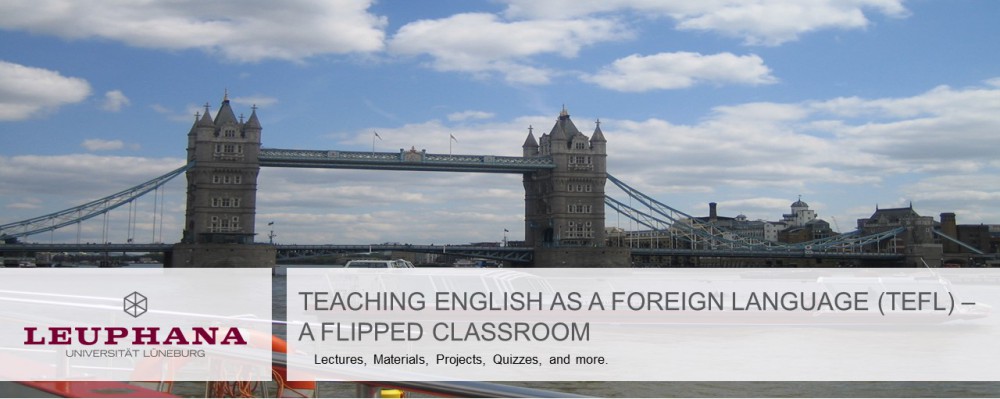Various Information on Digital learning and Different Tools
App Toolkit
The website www.medien-in-die-schule.de offers an app toolkit with a wide range of information on digital learning in schools as well as a list of useful apps for teachers and learners. This app toolkit can not only help teachers to get a better idea of the purpose of using apps in teaching and how to get started, but also shows in what ways students as well as teachers can benefit from using apps in school. The toolkit provides an overview of different ways of using apps in education and five tool portraits.
80 Language Apps
The website getapp.com offers the Learning Management System (LMS) Software which equips uses with the tools to create, manage and deliver content intended for educational courses or training programs. Besides content creating, LMS software facilitates administrative, tacking and reporting activity. You can find a collection of 53 different online learning apps, such as moodle, teachable or Learningbank, for language teachers and learners. GetApp.com also provides an annual ranking of the leading business apps as well as various reviews and an informative guide to the website itself.
Mobile ESL
Mobile ESL is a blog about learning and teaching English as a second or foreign language using cellphones, tablets and other mobile devices like websites or apps. Here you can find inspirations and ideas on how to use mobile devices in your language classroom or how to design digital lessons. Are you interested in learning more about the “Lifescribe Pen as a Feedback Tool” or “The Greatest (and Cheapest) Mobile Gadget – the Post-It-Note”? Or do you want to get an idea of how to use “QR-Codes in the ESL Classroom”? Then click here and go to the Mobile ESL.
–> Digital Writing Tools
–> Data Privacy Laws
Data privacy laws for mobile devices in school provided by the Kultusverwaltung Baden-Württemberg
–> Edudemic
teach.com –> The teacher’s guides to technology and learning.
–> Reader Pens
Apps & Other Tools
Animatron
Keep your students attention by using animation. This explainer video maker helps you to create your own explainer video. Animatron offers a great variety of tools to customize pre-edited characters and settings to your personal news.
–> AnswerGarden
answergarden.ch –> Create a real-time feedback word cloud that can be used for brainstorming or collectively giving feedback
–> BigHugeLabs
bighugelabs.com –< Use photos to create your own posters, covers, jigsaws, maps etc.
Biteable
This free animated explainer video software helps to create striking explainer videos. Biteable provides a guideline on how to develop your own explainer video and offers various tipps and tools to edit your video in a way that you can get not only the attention of your viewers, but also your message across.
BoomWriter
With BoomWriter teachers can collaboratively create books with their students. In this process the teacher starts the book by choosing a first chapter, the students choose the following by anonymously voting the the chapter that shall succeed the first. After a set number of chapters the book is finished and can be read online or purchased by teachers and parents. By collaboratively developing a story in this way, the learners practice creative planning, writing, revising and peer-evaluating.
–> EduPad
eduPad –> collaborative writing pas that can be used by up to 15 people at the same time
–> EnglishMediaLab
Englishmedialab.com: Free English Exercises Online – ESL Interactive Learning
–> blog entry on using facebook groups as learning places
–> blog post on Creating Facebook Grouping for Students –> helpful information on how to create and use a facebook group for your students as well as the benefits of using the social platform in class.
–> Federsammler
Federsammler –> A project that connects language learners to collaboratively write books for the series “Fietje und Arti in… .”
Google Docs
In the article ‘Using Google Docs to Facilitate Collaborative Writing in an English Language Classroom Practice’ from 2010 the author explains why Google Docs is a useful tool in order to improve collaborative writing skills and provides a guideline on how to use this online tool.
ifaketextmessage.com
In this blog post on ‘Using Fake Text Messages to Create Learning Activities’, Nik Peachy presents various ideas on how to use ifaketextmessages.com to create gapped dialogues, conversation starters, reported speech activities, famous conversations and many more authentic EFL activities.
Lifeworksheets
lifeworksheets.com offers ready-made interactive worksheets for over 35 different languages as well as tools to transform your traditional printable worksheets into interactive online exercises with self.correction or to create your own interactive worksheets or workbooks. Students can then do the worksheets online and send their answers to the teacher. In this way sounds, videos, drag and drop exercises, multiple choice as well as speaking exercises can be included.
MakeBeliefsComix
With this online tool students as well as teachers can express their ideas and stories in comix. MakeBeliefsComix provides all the tools required to create expressive comix or fun greeting cards and offers 700 free printables encouraging writing and thinking as well as writing prompts and story ideas.
Mysimpleshow
With this online tool provided on mysimpleshow.com you can quickly and easily create your own professional tutorial videos using ready-made symbols and sketches.
Plickers
With plickers teachers can create questions with four alternative answers that the students have to answer in class by holding up their plicker cards according to their answers. The teacher scans all responses with his/her tablet or phone and gets immediate feedback on the students success. Go to plickers.com and get started.
PowToon
This online tools helps you to create great amazing videos and presentations on order to capture and maintain your audience’s attention. Go to powtoon.com and discover PowToon as a tool that brings your education materials come to live.
QR-Codes
This presentation from September 2017 by Alicia Bankhofer provides information on working with QR-Codes and why they are an ideal addition to lessons with digital tools and offers a guideline to implement QR-Codes into your lessons. Click here to get to the presentation.
Telegraph
With this minimalist publishing toll you can simply write and publish your own text. Just got to telegra.ph and start writing.
TextingStory
This app available on textingstory.com helps you to unleash your creativity. Simply create stories based on text messages by writing a text conversation in TextingStory and creating a video from the story. Finally, you can watch your creation and share it with your friends via TextingStory.
Twine
Twine is an open-source tool for telling interactive, nonlinear stories. Go to twinery.org, download Twine or use it online and get started. The tool helps you to structure and organize your ideas and to extent your stories with variables, conditional logic or images. It publishes directly to HTML, which enables your to post your work almost everywhere.
Verbring
Verbling.com is an online language learning. Language learners can take lessons with professional teachers via video chat. Thus, learning can happen almost everywhere, no matter where you are. Moreover, the professional language teachers are available 24/7, covering all timezones globally.
Videos
englishcentral.com provides an online tool with which learners can improve their English language skills through videos. Learners can choose between different topics, such as Business, social or travel, and skills. The tool works in four interactive steps: watching the video, learning vocabulary by typing the spoken words, reading the lines out loud and getting feedback on your pronunciation from private tutors, and discussing the video and answering comprehension questions while talking to staff members online. The videos are sorted by difficulty level, topic, and competence.
Voki
With Voki students can create talking cartoons characters who speak their own audiotaped messages and stories. The tools also allows teachers to integrate speaking avatars in their presentation or to use one of the many ready made presentations on various topics and customize it to their own needs. By using this toll teachers can enhance classroom instruction, class engagement and lesson comprehension.
Vyond
With this tool you can simply create dynamic and powerful animations, explainer videos, whiteboard videos and more. Vyond allows you to build character-driven stories or compelling data visualization that go beyond the traditional presentation tools such as moving text and images.
Wikipedia
In this short blog entry from November 2010, Gwyneth gives reasons why Wikipedia is not wicked and how it can be used as a teaching and learning tool. The author also explains why and how teachers should teach their students how to use wikipedia and provides a list of recommended further readings.
wizer.me
The Wizer worksheet builder allows teachers to quickly create worksheets. Browse through the Wizer gallery to find inspiration and begin to design your own worksheets. You can choose of a wide variety of question types and backgrounds and themes in order to design visually appealing worksheets that engage students deeply in learning. Wizer also allows easily adding any rich media like videos, audio files or images directly to the blended worksheet.
WordClouds.com
This free online word cloud generator and tag cloud created is quick and easy and works on your PC, tablet as well as your smartphone. Just past any text, upload a document or open an URL and automatically generate a word- or tag cloud. In order to make the word cloud even more appealing to your audience you can customize your cloud with shapes, themes, colors and fonts or edit the word list, cloud or gap size. Visit wordclouds.com and create your own word cloud.
Wordiser.com
This vocabulary app helps language learners to train their memory.
Wordiser saves your learning, tracks your progress and prompts you when it is time to study, review or test your English. Through personalized learning the app helps to improve your language skills with little effort. By rewarding and challenging Wordiser helps you to stay motivated. Moreover, you can connect and share your learning process with classes and your teacher.
Crosswordsolver.com
Crosswordsolver is a tool which helps you to solve wordle puzzles. Wordle is a popular online puzzle about finding five-letter words within six tries.